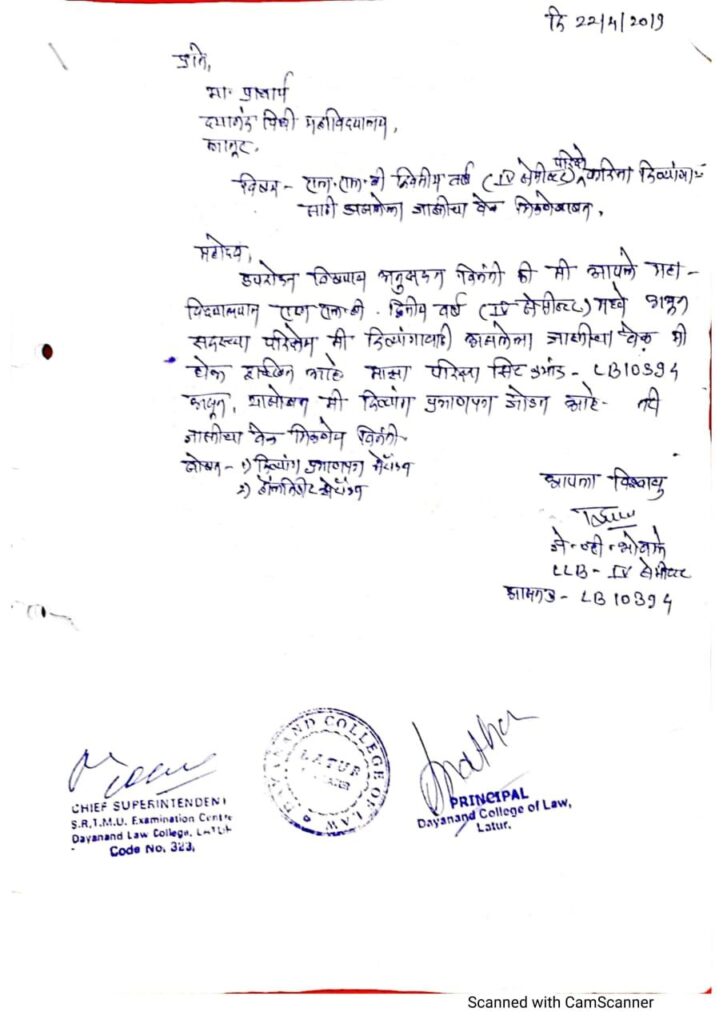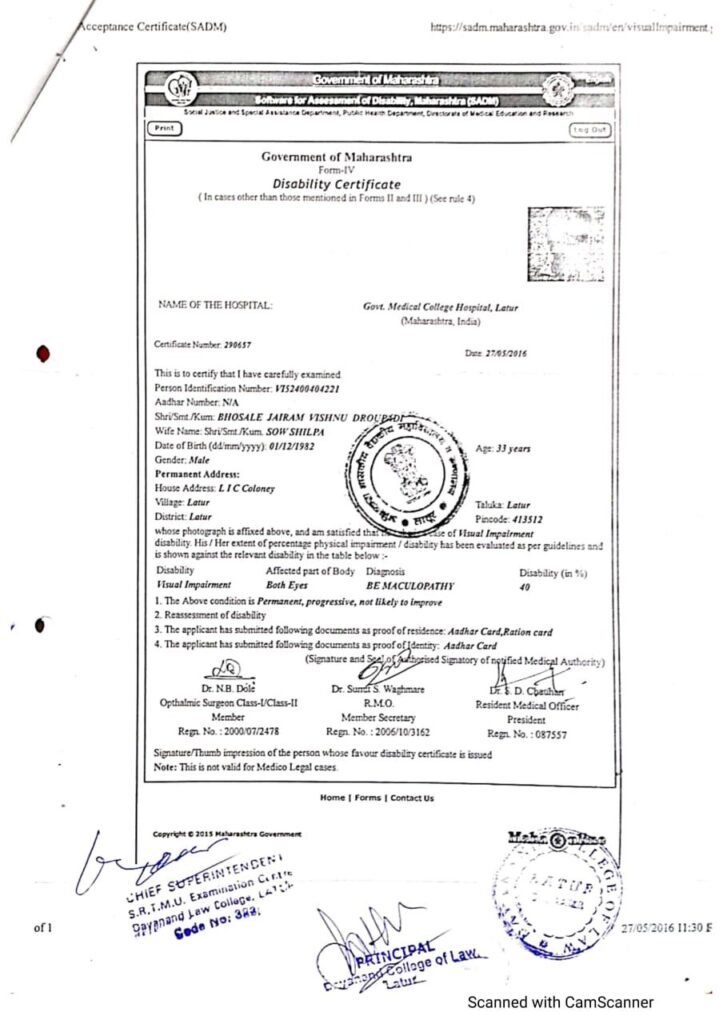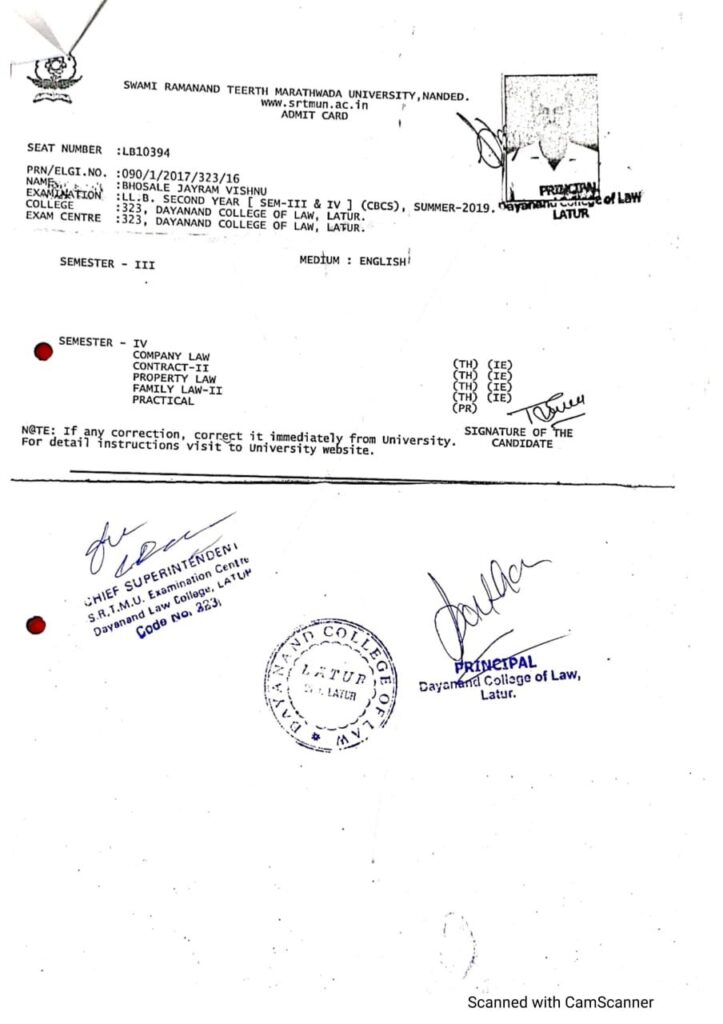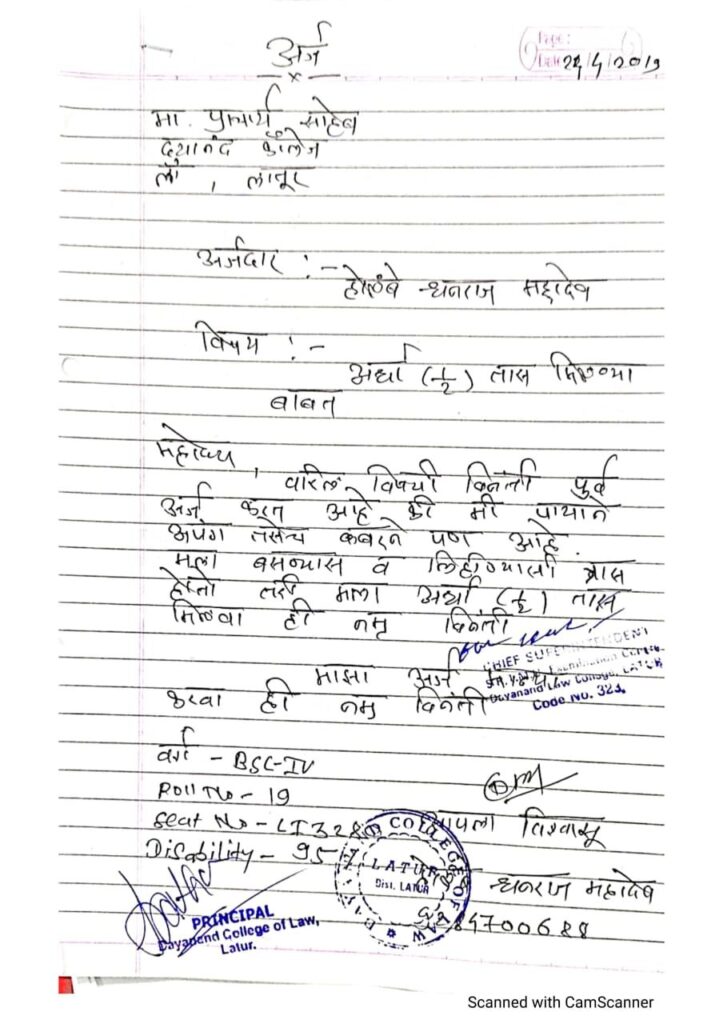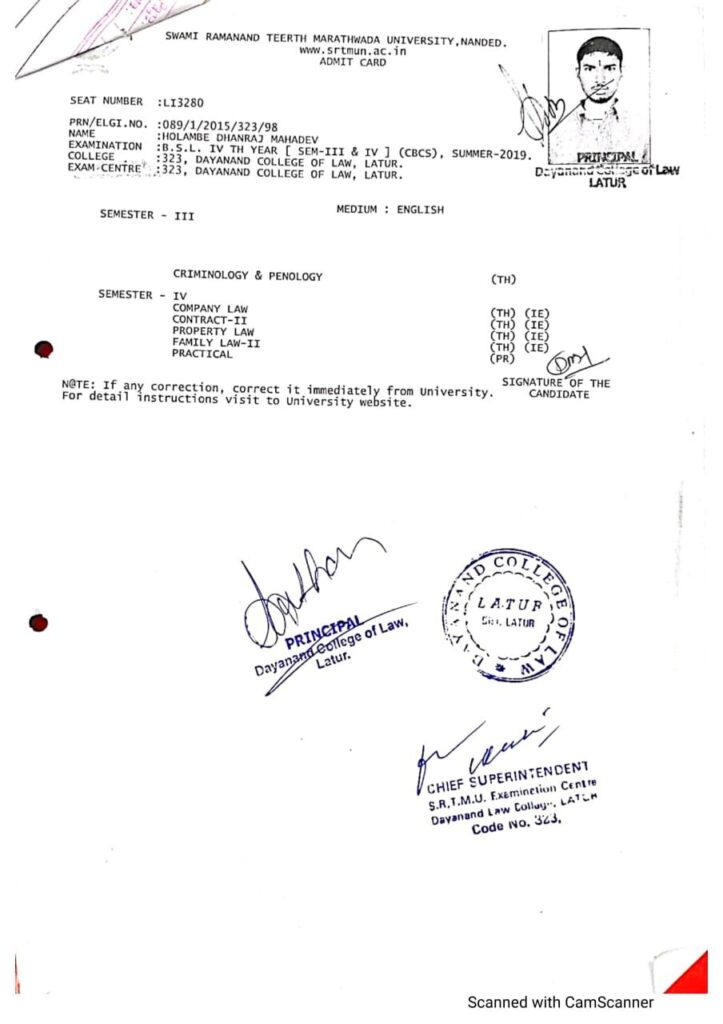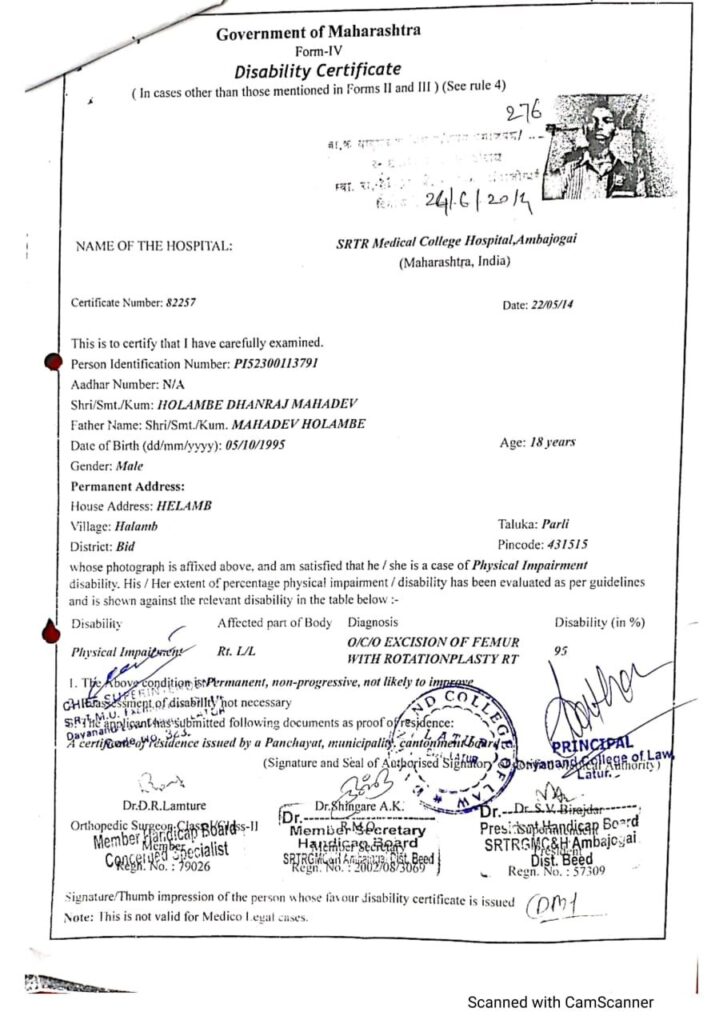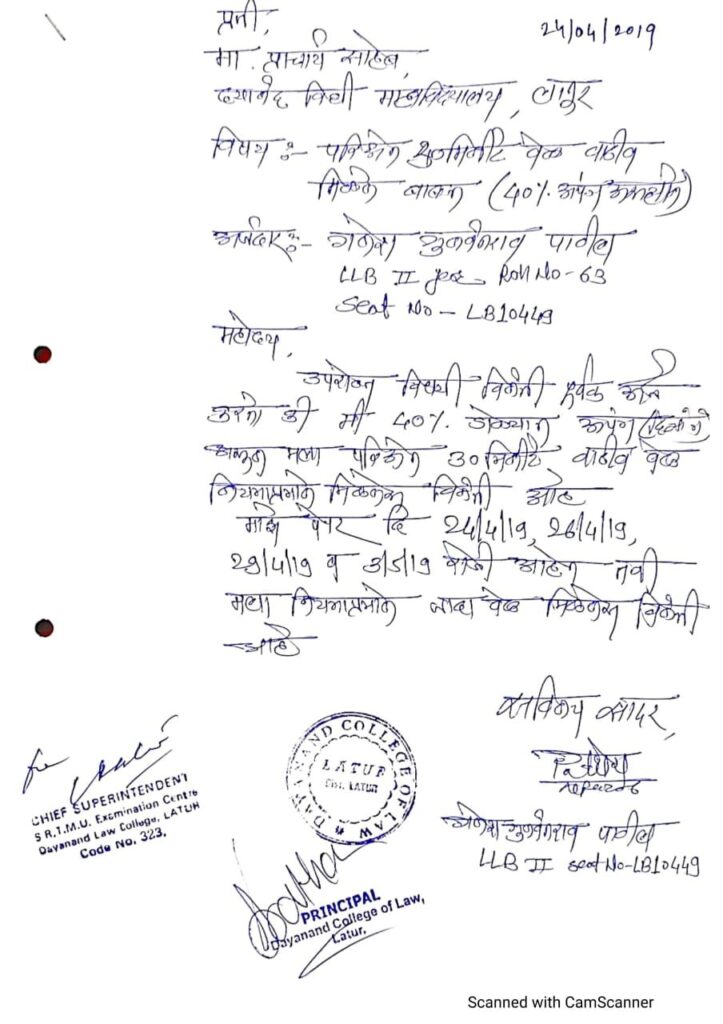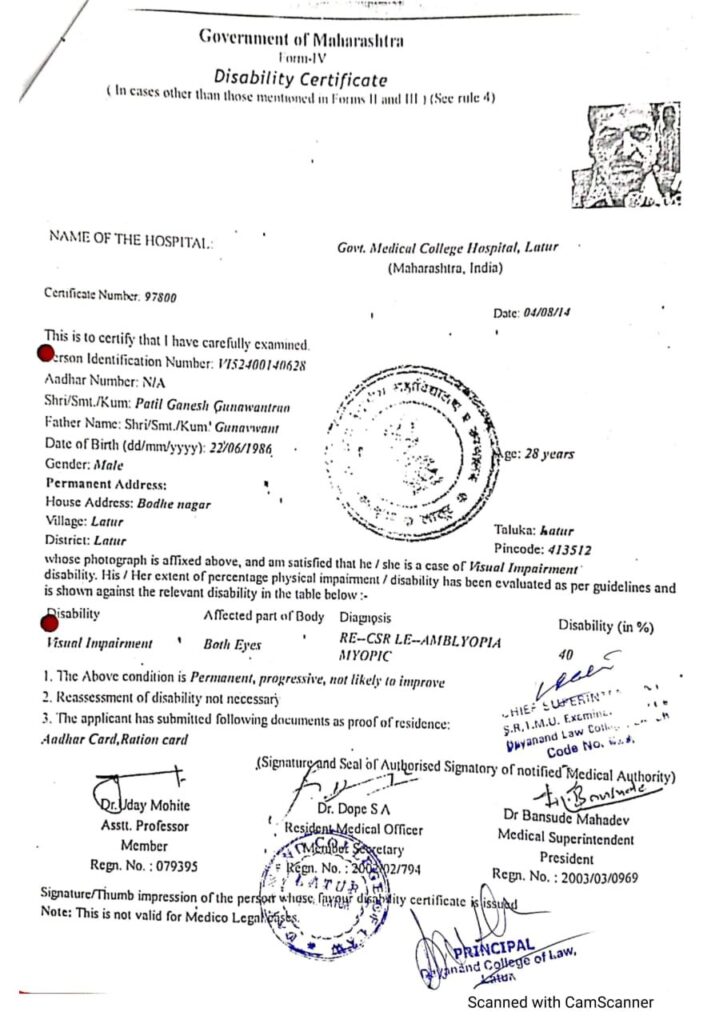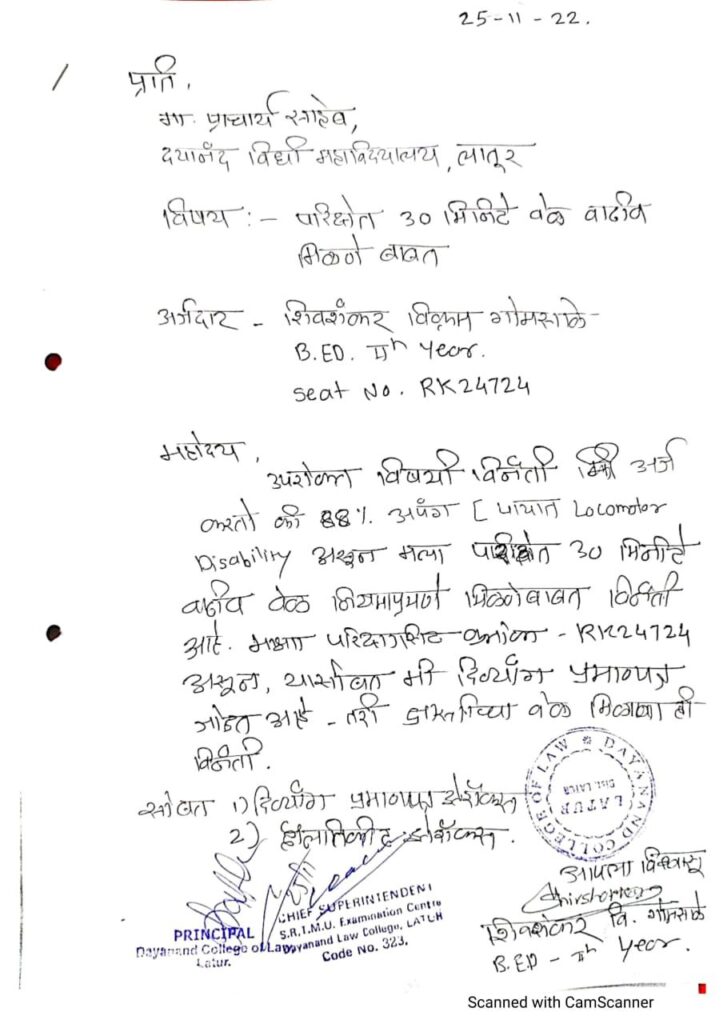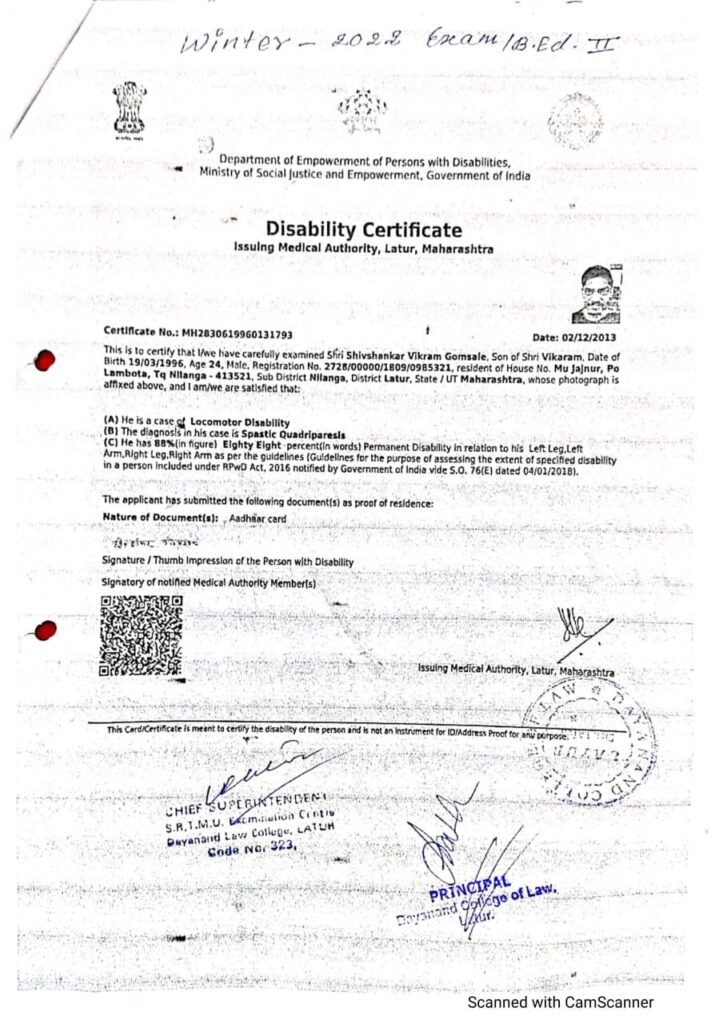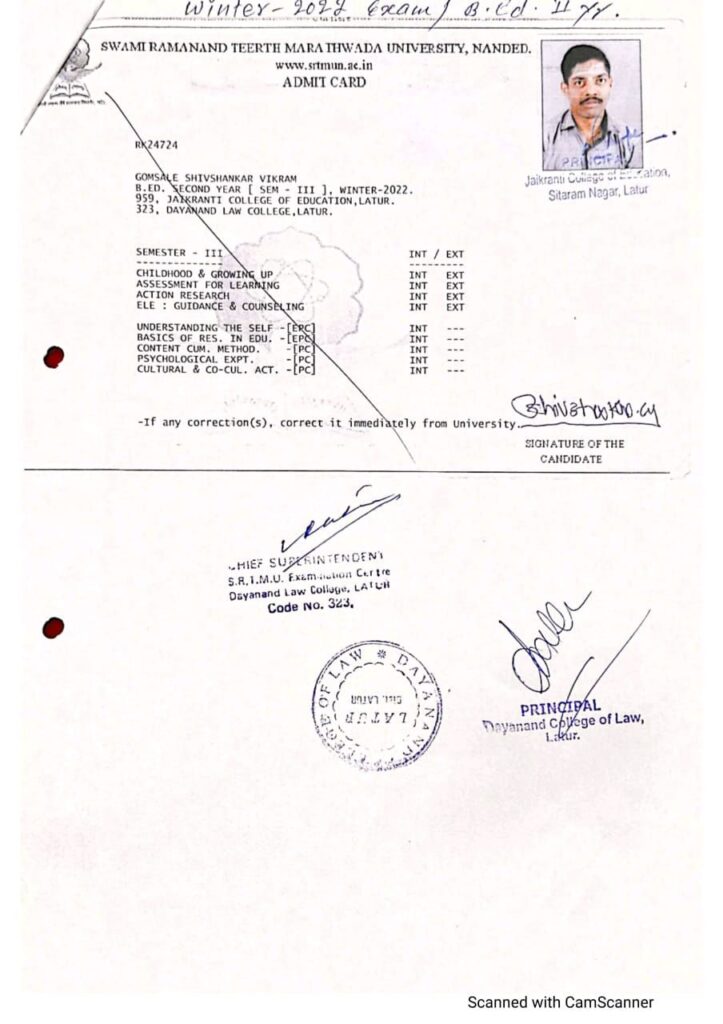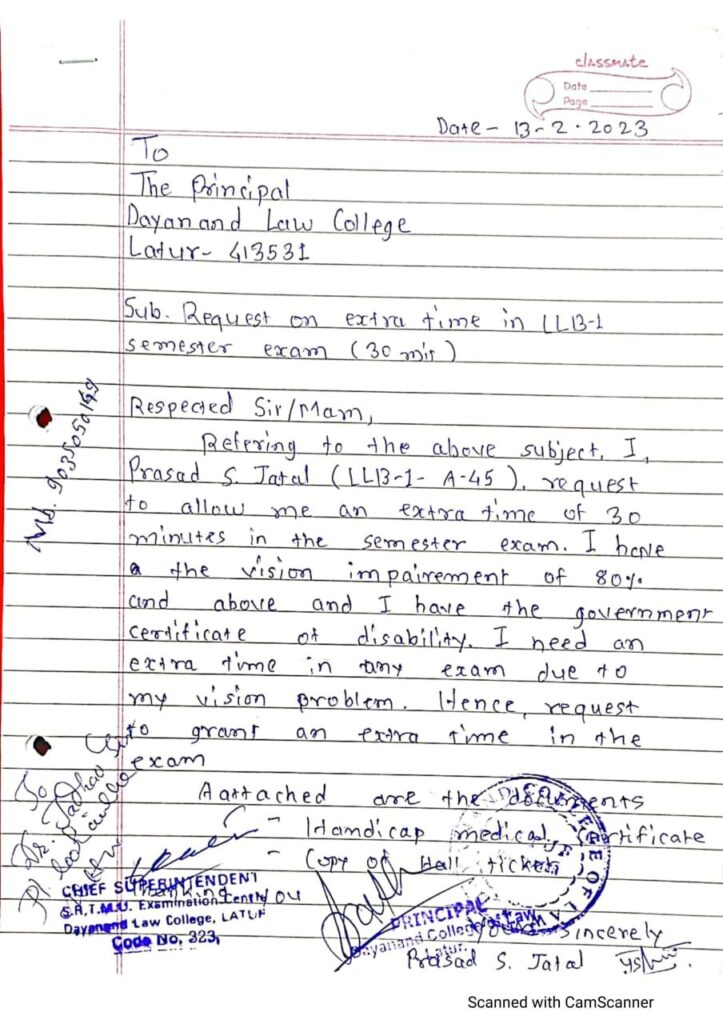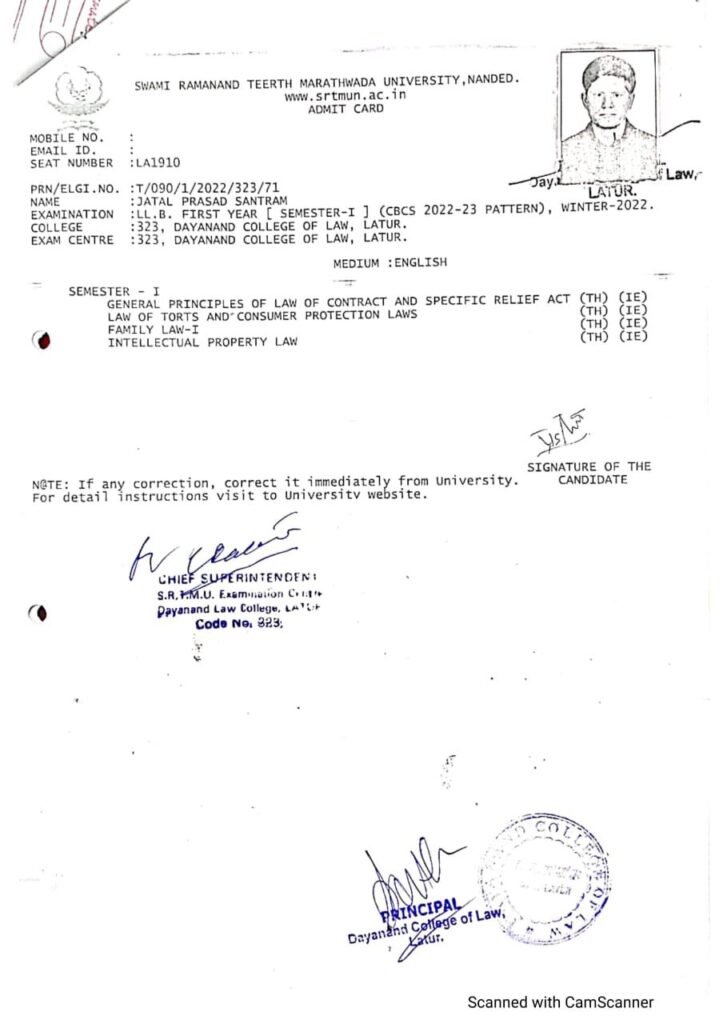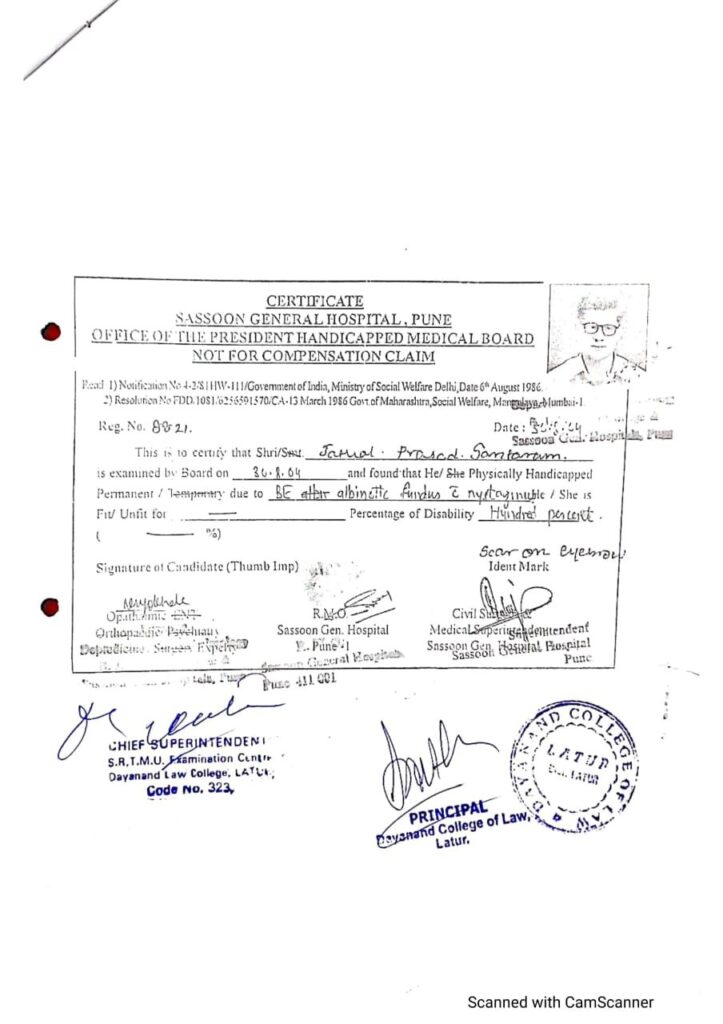Built Environment with ramps/lifts for easy access to classrooms –
The College has constructed ramps at various places in the premises for the divyang jans for their easy access to various departments.
Geotagged Photos of the ramps in the College premises
 |
 |
 |
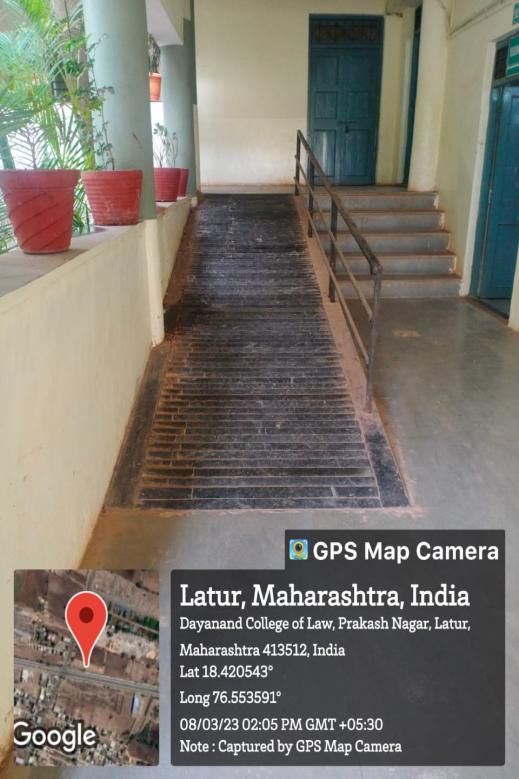 |
Wheelchair for Divyangjans is kept at the entry gate of the College
 |
 |
2. Divyangjan friendly Washrooms –
The College provides for divyangjan friendly washrooms. In the washroom, the handles for support are also provided at the proper places.
Geotagged Photos for Divyangjan friendly Washrooms for Boys
 |
 |
 |
 |
Geotagged Photos for Divyangjan friendly Washrooms for Girls
 |
 |
 |
 |
The College has divyangjan friendly premises. It has placed various signages, display boards and signposts to assist the divyangjans.
Geotagged photos of Signages including tactile path, lights, display boards and signposts
 |
 |
Geotagged photos of Signages including tactile path, lights, display boards and signposts
 |
 |
 |
Assistive technology and facilities for divyangjan accessible website, screen-reading software, mechanised equipment –
The College website has accessibility tools which has various facilities for the students suffering from low vision problems or deafness. The These accessibility tools include adjustment of font size, contrast and brightness and the like. The screen reading software is also available.
TTS Software facility is available in the Smart Board https://youtu.be/Gp1Sb8BxQWQ Screenshots from the website of College showing variety of facilities to access it –
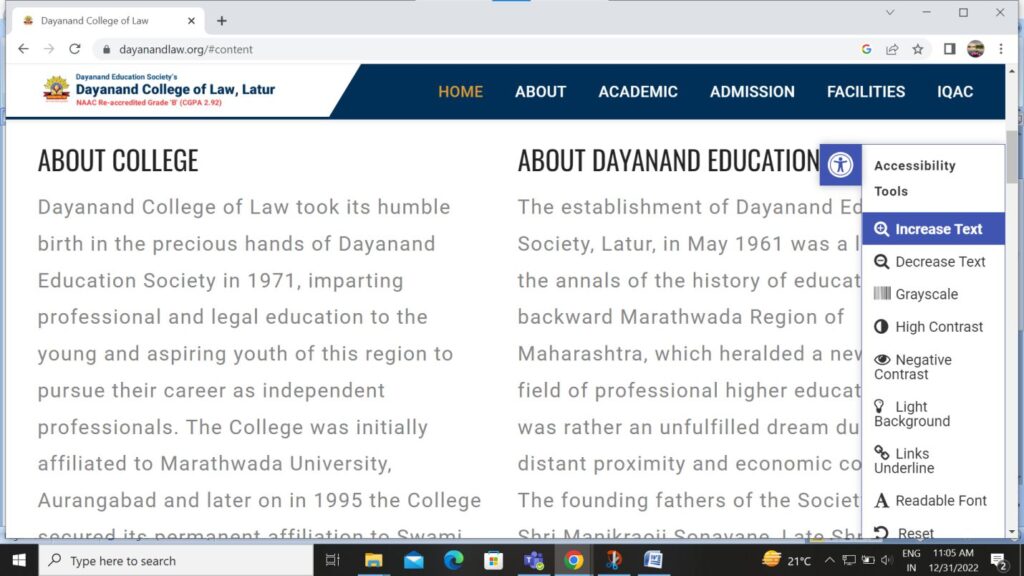 The College Website has the facility of increasing the text size
The College Website has the facility of increasing the text size
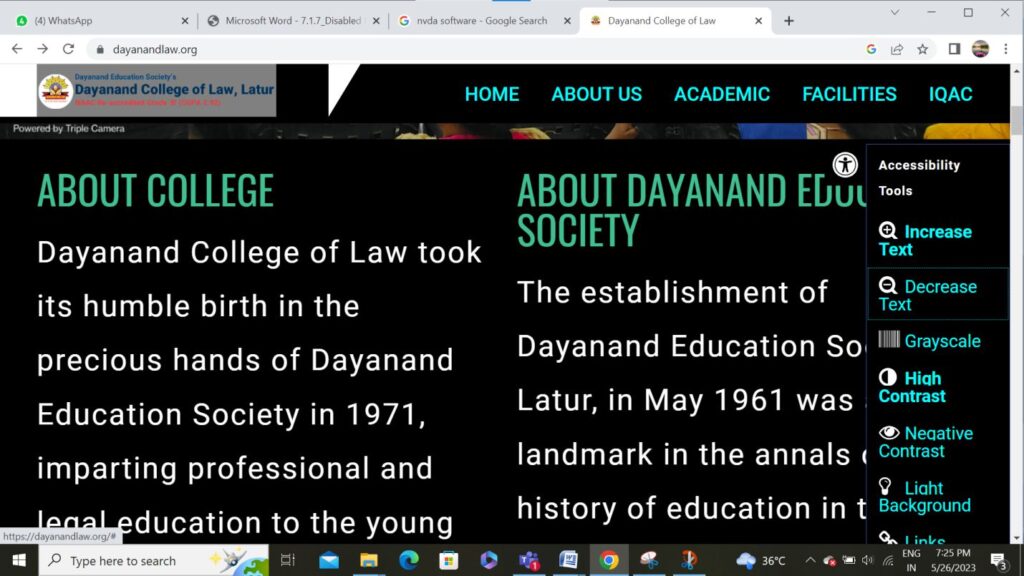 The College Website has the facility of increasing the text size
The College Website has the facility of increasing the text size
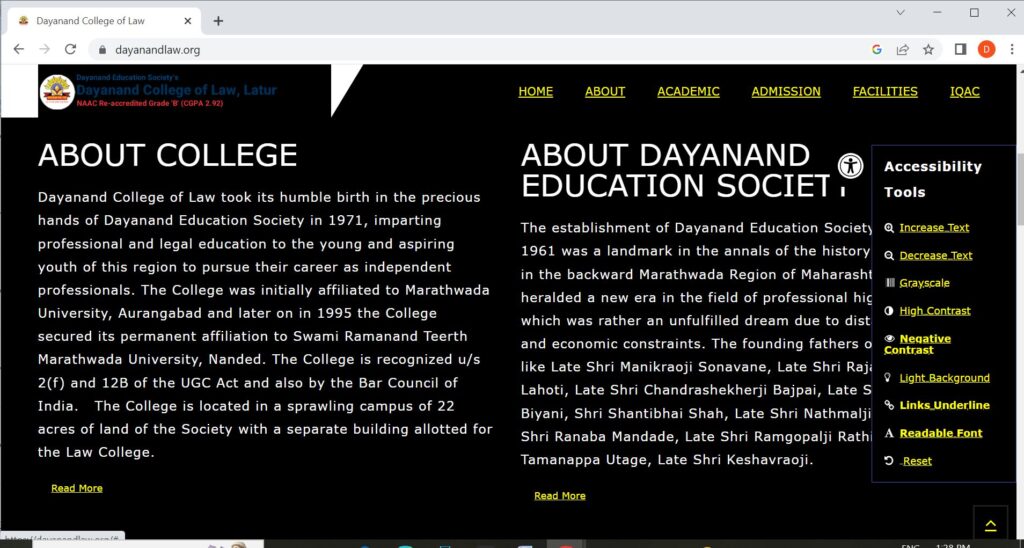 The College Website has the facility of adjusting contrast
The College Website has the facility of adjusting contrast
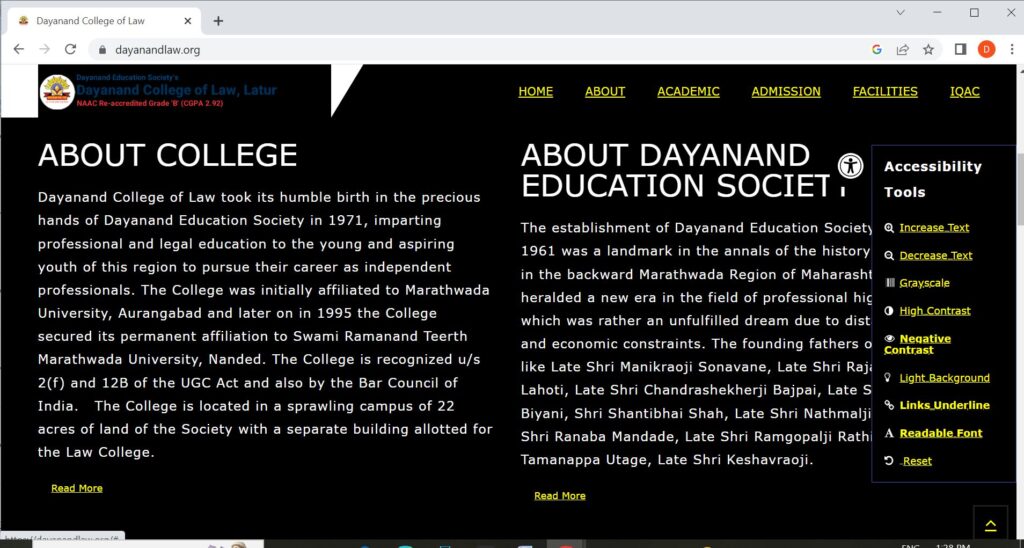 The College Website has the facility of adjusting contrast
The College Website has the facility of adjusting contrast
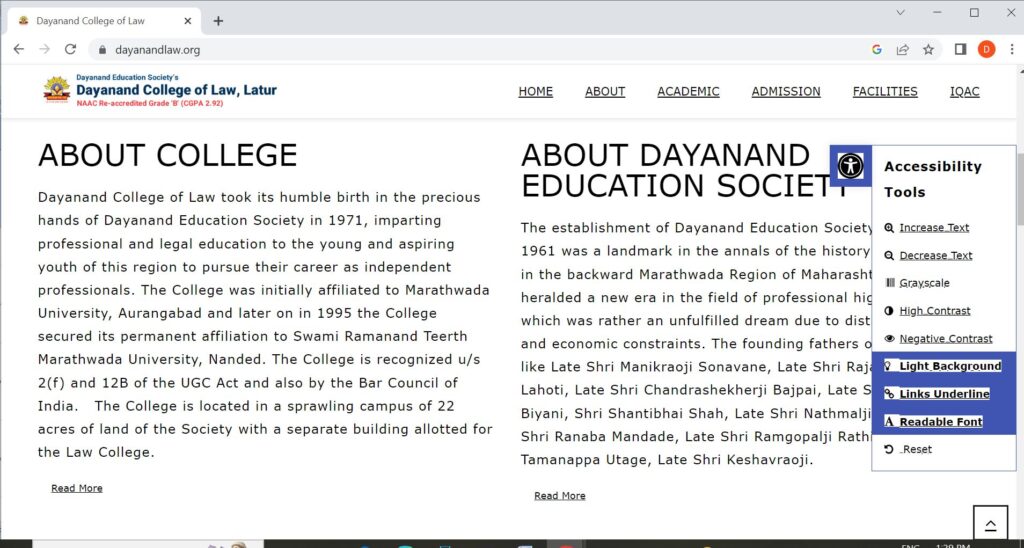 The College Website has the facilities of making the background light, underlining of links and making of text font readable.
The College Website has the facilities of making the background light, underlining of links and making of text font readable.
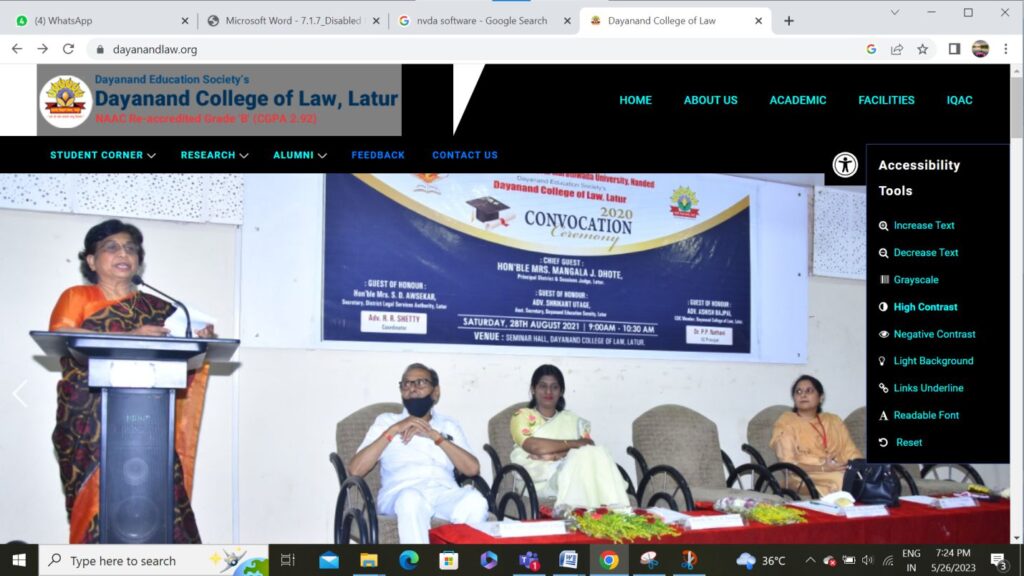 The College Website has the facility of showing the display in grayscale.
The College Website has the facility of showing the display in grayscale.
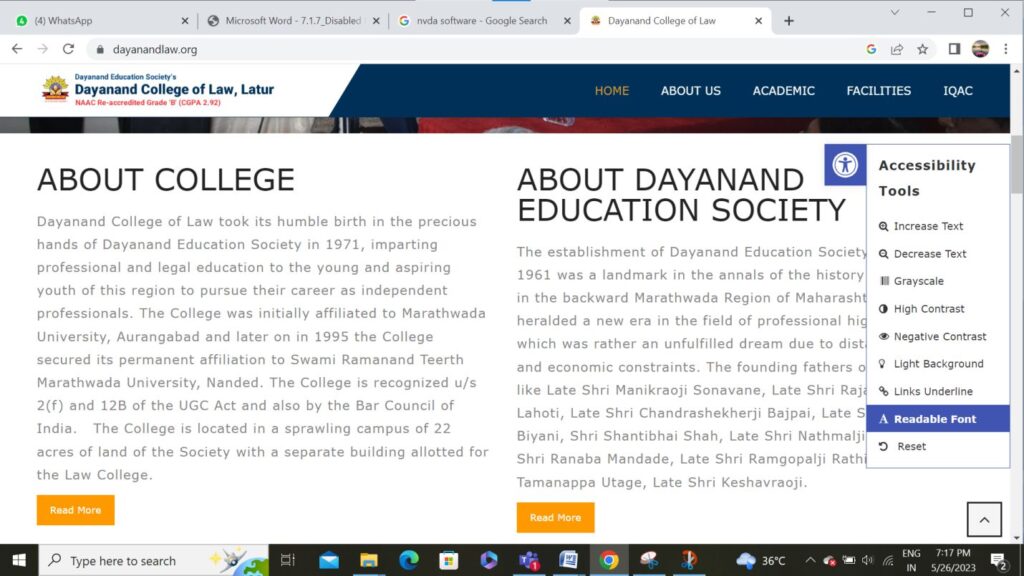 The College Website has the facility of adjusting contrast
The College Website has the facility of adjusting contrast
The College Website has the facility of converting the font into readable one
The College Website has the facility of underlining the links.
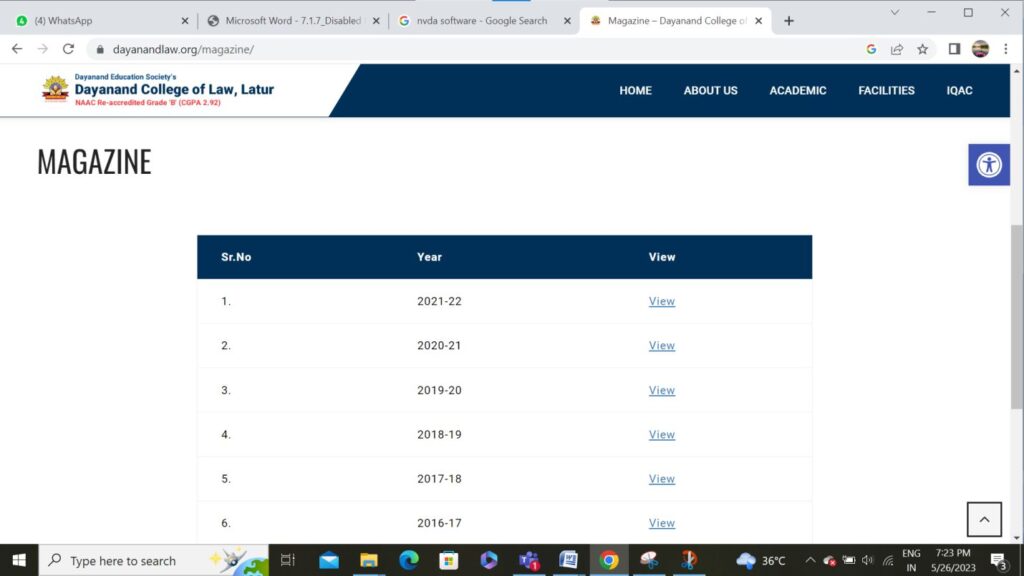 Link for the College Website – https://dayanandlaw.org/
Link for the College Website – https://dayanandlaw.org/
- Provision for enquiry and information : Human assistance, reader, scribe, soft copies of reading material, screen reading –
The college has enquiry section/desk at the entrance to assist divyangjans. The divyangjan students are given additional 1/2 hour for writing their university examinations. The facility of providing scribers is also given to them wherever necessary. The reading material is also available in the soft copies for all the subjects. The College has purchased screen reading software.

Human assistance for inquiry
Provision for Enquiry –
Screen Reading Software is available for the use of Divyangjan in HEI.
NVDA (Non- Visual Desktop Access) software
NVDA (Non- Visual Desktop Access) software allows blind and vision impaired people to access and interact with the Windows operating system and many third-party applications.
Major highlights of NVDA –
- Support for popular applications including web browsers, email clients, internet chat programs and office suites
- Built-in speech synthesizer supporting over 80 languages
- Reporting of textual formatting where available such as font name and size, style and spelling errors
- Automatic announcement of text under the mouse and optional audible indication of the mouse position
- Support for many refreshable Braille displays, including the ability to detect many of them automatically as well as Braille input on Braille displays with a Braille keyboard
- Ability to run entirely from a USB flash drive or other portable media without the need for installation
- Easy to use talking installer
- Translated into 54 languages.
- Support for modern Windows Operating Systems including both 32 and 64 bit variants
- Ability to run during Windows sign-in and other secure screens.
- Announcing controls and text while using touch gestures.
NVDA Software facility is available in the Smart Board –https://youtu.be/GODWq4I_WPI
Screen Reading Text to Speech (TTS)
TTS is a type of assistive technology that reads digital text aloud.
Major highlights of TTS –
- It is a type of assistive technology that reads digital text aloud.
- It is sometimes called as “Read Aloud” technology.
- With a click of a button or the touch of a finger, TTS can take words on a computer or other digital device and convert them into audio.
- Support for common accessibility interfaces such as Microsoft Active Accessibility, Java Access Bridge, IAccessible2 and UI Automation
- Support for Windows Command Prompt and console applications.
- The ability to highlight the system focus